Often we look at the dashboard blogger some impressions on the blog that suddenly rose 6-10 views after we visit it even though with only 1 impressions only, because the blogger counter impressions machine does not work properly, not real or not valid even though we have activated Do not track your own pageviews feature, but the effort is just useless and has no effect on my personal experience.
Well, the question now is, Why do I just arrive just by showing us 1 page can read 2 to 6 or even 10 impressions? I can not guarantee the truth about this, which obviously I've read an article I do not know where the source came from, it defines that 1 page impressions on the blog are read by counters until 2 or more it matches the template used. Yes though I'm a bit confused from where it could happen, I think it could be hell, oh until now a mystery to me. hehe
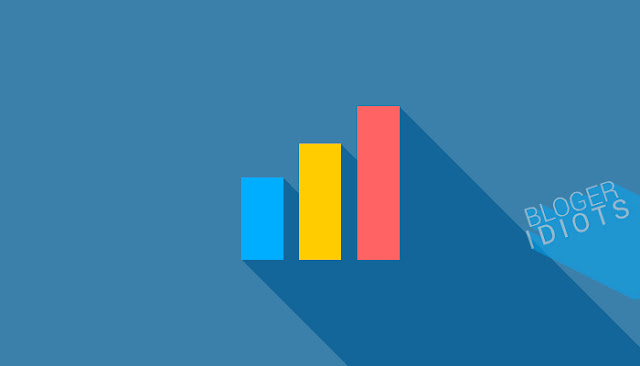 |
| Histats counter |
Histats counter
That way, it confuses us to make sure which page the visitor is showing and where the page is displayed by us, all read by the calculating machine. So, with this article so we can make sure.
Know and monitor our blog page impressions witnessed by the visitor
Namely with histats, this visitor count keeps track of all activities on blog / web that is somewhat rich in features, the salasatunya
Real time stat
Keep track of when visitors serve with real-time statistics reports.
Free
Free alias, unlimited service until our site has so many visitors.
User online
We can see the statistics of online visitors which means visitors are staying on our site. Can track online visitors in detail with the latest, summary, the number of active visitors, the page that is often served, as well as any location we can track it.
Uptime
Which means network access is very fast and solid over millions of tracks hits per month, so with no doubt.
And many others, so much can not be detailed overall, but when we use the service, will mengatahui everything.
Know and monitor our blog page impressions witnessed by the visitor
How to install histats on blog
The first step we should do is to create an account first, please register through the following link http://www.histats.com.
After the registration please Add a Website, fill all the forms in accordance with the site information and do not forget to read the Terms of Service & Privacy Policy first if you agree check the checkbox that we agree and click continue.
On the next page there will be statistics that are still empty on the sites we listed earlier, please bookmark the page to make it easy to monitor our site quickly. Next click on Counter CODE just above the statistic then add new counter and select with hidden tracker method and save, like the following illustration
To get the code, we can click on the standard counter and select the async tab. Why should async? Asynchronous is the best solution for page loading density which means it will not slow down our site when the page loads.
Next copy the code and install it in layout by entering blogger dashboard and select layout, Add a gadget, select HTML / JavaScript paste the code and save. with the hidden tracker method, the Widget will not appear but will track and record all activities on the site. To make it happen we can visit the page previously bookmarked on the points above.
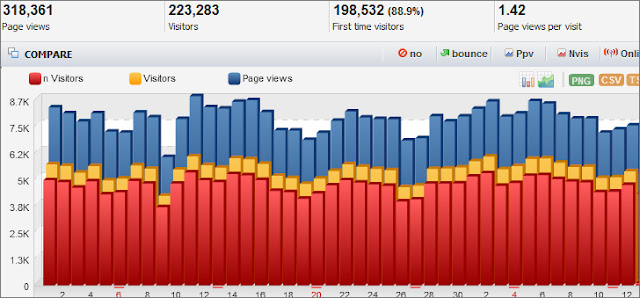
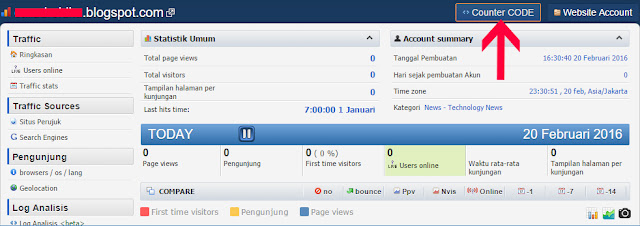
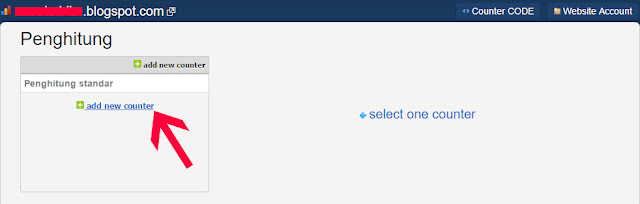
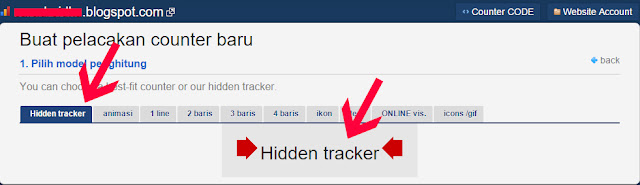


No responses yet for "How to install histats in the latest blogger"
Post a Comment